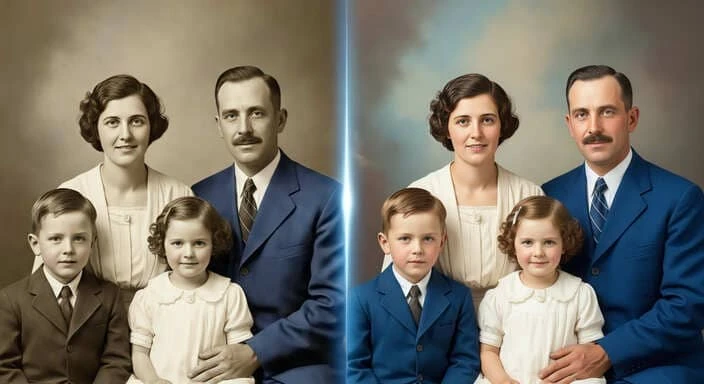Yesterday Once More: How Evoke Breathes New Life into Your Fading Family Photos
In a Dusty Box, a Lifetime of Stories Is Waiting to Be Told
Somewhere in an attic, a closet, or tucked away on a high shelf, a box holds more than just old paper—it holds a lifetime of stories. Inside, you might find a sepia-toned portrait of a great-grandmother whose eyes you share, a blurry snapshot of your father's first bicycle, or washed-out color prints from a 1970s family vacation that have faded to a dreamlike haze.
These images are our anchors to the past, the visual thread of our family's story. As author Ruth Jones reflected, "I love looking at old photographs...you're trying to get a sense of your place in the world and the little area that your life has taken up."
But this precious legacy is fragile. Time is its relentless enemy. Vibrant colors have muted, sharp focus has softened into a blur, and once-pristine surfaces are now marred by scratches, creases, and the foxing of age. With every passing day, these irreplaceable moments slip further away. The task of saving them can feel monumental, a challenge requiring technical skills or expensive services that seem just out of reach.
What if you could not only halt the fading but reverse it? This is the promise of Evoke, an AI photo enhancer that acts as a digital time machine for your most cherished memories. It offers a simple, accessible, and profoundly effective way to bring your family's history roaring back to life.

Your All-in-One Digital Restoration Studio
Until now, photo restoration was the exclusive domain of professionals wielding complex software like Adobe Photoshop. Evoke changes everything by consolidating a suite of powerful restoration tools into a single, intuitive application. A single damaged, faded, and blurry photograph can be reborn in minutes, all within the same creative space.
Evoke's magic is tailored to solve the most common wounds of time:
- Enhance: Rescues blurry, faded, and low-resolution images, bringing faces and details into sharp, high-definition focus.
- Descratch: Heals the physical damage, seamlessly erasing scratches, creases, tears, and spots.
- Colorize: Breathes life into history, transforming black-and-white photos with stunningly realistic color.
- Animate: Turns a static, frozen image into a living, breathing moment of connection.
From a Blur to a Beloved Face: The Magic of Enhance
Remember those old family photos where the faces in the back row are just a faint impression? Evoke's Enhance feature intelligently analyzes and reconstructs these missing details, with a special focus on the nuances of human faces. Best of all, you can try this powerful core feature for free to witness the incredible transformation yourself.
The AI has learned from millions of images what a face should look like. It meticulously sharpens jawlines, clarifies textures, and restores the light in a person's eyes, transforming a vague blur into a crystal-clear portrait. Suddenly, you can see the familiar twinkle in a grandparent's eye, as the tool delicately restores "every strand of hair and every part of the skin" for an ultimate high-definition reunion.
Healing the Scars of Time: The Power of Descratch
A deep crease across a wedding photo or a web of fine scratches can obscure a precious memory. The Descratch feature is designed to gently heal these wounds.
Unlike simple tools that leave behind smudged patches, Evoke's algorithm analyzes the surrounding pixels to flawlessly reconstruct the damaged area. With a single tap, it makes scratches, fold lines, and spots vanish, ensuring your old photos regain their "original charm" and feel whole again.
Painting the Past in True Color: The Wonder of Colorize
Black-and-white photos possess a timeless emotional power, but they depict a world without color. The Colorize feature magically restores the vibrant reality of that moment. As one expert notes, memories "were not lived in monochromatic colors so there's no reason to relive them in black and white."
Evoke's technology analyzes the context of the image—a wedding dress, a summer lawn, a vintage car—to apply historically accurate and breathtakingly realistic colors. The past is no longer a distant grey landscape; it becomes a vivid, colorful memory that feels immediate and real.
The Magic of Motion: Animate Your Ancestors
What if you could take a static, frozen moment and make it breathe again? Evoke's Animate feature, also known as "Dream Film," transforms a still photograph into a short, deeply moving video. This is where Evoke transcends photo repair and enters the realm of pure magic, offering a "digital reconnection" that other tools simply can't match.
The program intelligently predicts how the person in the photo might have subtly moved, creating fluid, natural animations that capture minute expressions. The subject comes to life, much like the moving portraits in the world of Harry Potter.
Imagine you have only one photo of your great-grandfather. You use Animate, and you watch as he slowly turns his head, blinks, and a gentle, warm smile spreads across his face. In that instant, he is no longer just a figure in a history book; he is a person, a presence you can connect with across the generations. This powerful tool creates profoundly shareable moments that will touch your entire family.
A Simple Path to Preserving Your Legacy
Saving your family's photographic heritage is a sacred task, and Evoke is your most powerful ally for the crucial step of restoration.
Step 1: The Treasure Hunt (Organize & Digitize)
First, gather your photos and focus on the ones that tell the most important stories. Handle them with care—you can even use waxed dental floss to gently free photos stuck in old albums.
The most critical step is to create a digital copy. For the best quality, use a flatbed scanner set to at least 600 dpi. For a quick and convenient option, smartphone apps like Google PhotoScan work wonders. Don't forget to capture any handwritten notes on the back to preserve the full story.
Step 2: The Restoration (Revive with Evoke)
This is where the magic happens. Evoke's user-friendly interface makes you an expert in seconds.
- Upload your digitized image into the app.
- Choose Your Magic: Select Enhance for blur, Descratch for damage, Colorize for black-and-white, or Animate to bring them to life.
- Save & Share the stunningly restored, high-definition photo or video.
Step 3: The Fortress (Safeguard Your Digital Archive)
Once restored, protect these digital treasures. Follow the 3-2-1 rule: keep at least three copies on two different types of media, with one stored off-site (in the cloud). A combination of your computer, an external hard drive, and a cloud service like Google Drive ensures your memories are safe from any disaster.
Powerful Technology, Made Human
The magic behind Evoke isn't smoke and mirrors—it's some of the most advanced AI on the planet, made incredibly simple. At its core, Evoke is powered by Google's groundbreaking Gemini 2.5 Flash Image technology (also known as Nano Banana).
But what makes Evoke truly special isn't just the tech—it's the accessibility. Professional photo restoration has long required complex tools and extensive training. Evoke closes that gap, delivering near-professional quality results through a friendly, one-click interface. It places the power of a digital restoration artist directly into your hands.
Your Legacy Is One Click Away
In that old, dusty box lies the laughter of past generations and the visual proof of your family's journey. For too long, the fear of their decay was matched only by the daunting prospect of a difficult restoration. Those days are over.
Evoke empowers you to become the hero of your family's story. It can sharpen a beloved face, heal a treasured photograph, paint a monochrome memory with the colors of life, and make a static moment breathe again. Your family's past is waiting for you.
Download Evoke today from the Google Play Store on Android devices. iOS is not supported.
Frequently Asked Questions
How long does it take to restore a photo with Evoke?
The AI processing typically takes around 10 seconds per photo, depending on your device's performance and image complexity. The Enhance feature is usually the fastest, while Animate takes a bit longer due to the video generation process.
Can I use Evoke on very old or damaged photos?
Yes! Evoke is specifically designed to handle severely damaged photos. The Descratch feature can remove deep creases, tears, and scratches, while Enhance can bring back details from even the most faded images.
Is the Evoke app free to use?
The Evoke app is free to download with basic features. The Enhance feature is available for free, allowing you to experience the power of AI photo restoration. Premium features like Descratch, Colorize, and Animate may require a subscription for unlimited usage.
What photo formats does Evoke support?
Evoke supports JPEG, PNG, and other common image formats. For best results, use high-quality scans or digital photos. Avoid heavily compressed or very low-resolution images for optimal restoration quality.
How does Evoke's colorization work on black and white photos?
Evoke's AI analyzes the context and content of your black and white photos to apply historically accurate colors. It understands that grass is green, skies are blue, and can even detect clothing colors and skin tones based on the era and context of the photo.
Can I animate any photo with Evoke?
The Animate feature works best with clear, well-lit photos where faces are clearly visible. Photos with multiple people or very small faces may not animate as effectively. The AI needs to detect facial features to create natural-looking movements.
Why is my photo restoration not working well?
Common issues include poor lighting in the original photo, very small faces, or extremely damaged images. For best results, use photos with clear subjects, good contrast, and faces that take up a reasonable portion of the frame.